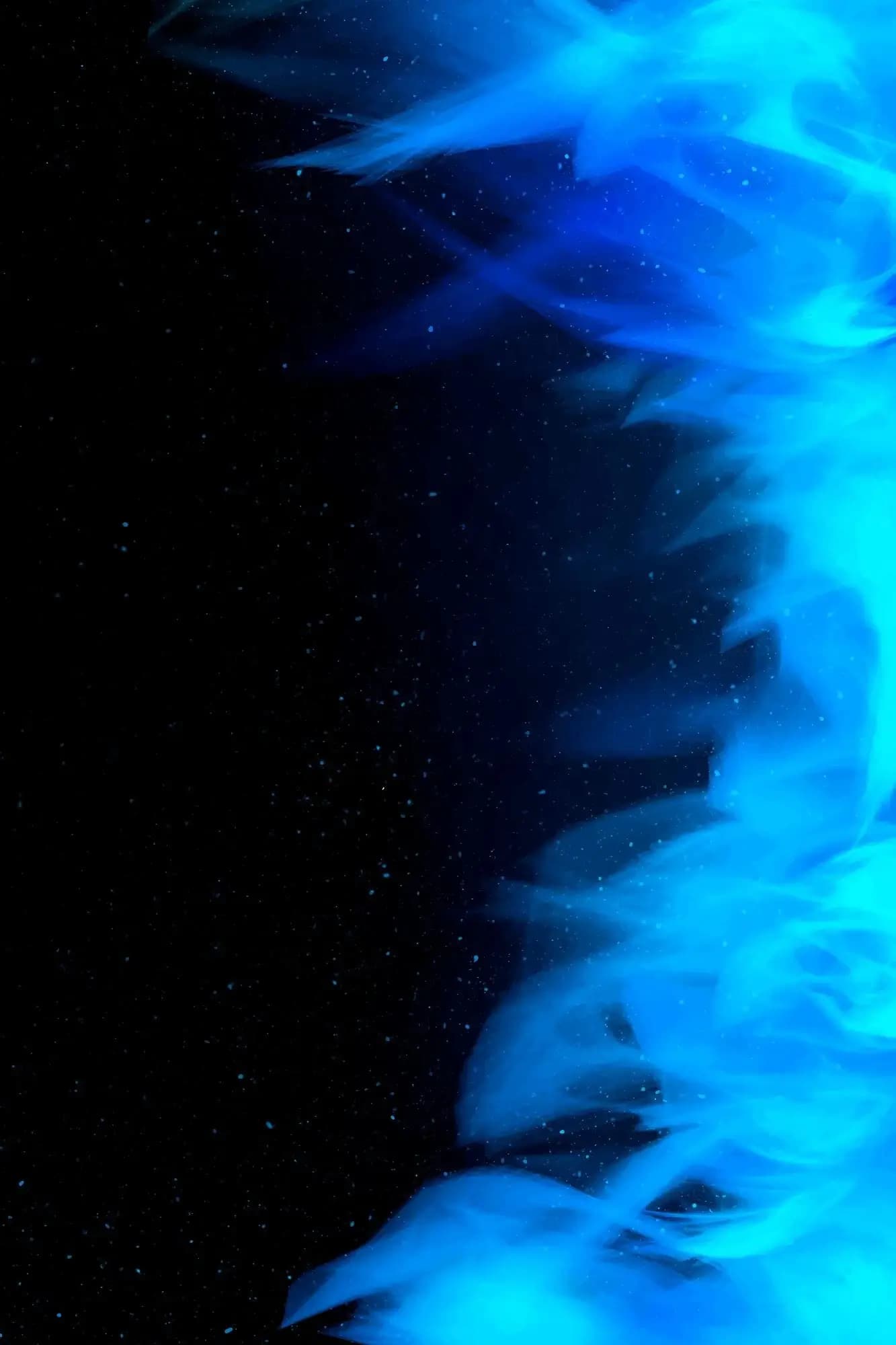
Battle.net — Your Hub for Blizzard Games & Services (Region Change, Time Cards, Accounts, Keys)
Battle.net is Blizzard’s platform for PC gaming, downloads, friends/chat, and cross-title services. Whether you’re raiding in WoW, grinding Diablo, or queuing Overwatch, managing the right entitlements and region settings keeps everything smooth. You can buy Region Change, Time Cards, Accounts, and Keys on Allshop.gg to set up your library the way you want.
What each service does
- Region Change
Adjust your account’s game region or help align licenses/entitlements to play with friends or access regional storefronts—useful for moving between NA/EU/other supported regions. (Always follow Blizzard’s current rules for migrations and eligible titles.)
- Time Cards
Prepaid game time—especially for World of Warcraft—that adds subscription days without a recurring payment method. Great for gifting, budgeting, or keeping your sub active during content cycles.
- Accounts
Ready-to-play Battle.net accounts with platform setup and selected game entitlements—handy for a clean start, an alt region, or separating competitive and casual profiles. Secure and bind on first login.
- Keys (product codes)
Activation codes for Blizzard titles/editions and expansions—Diablo, Overwatch, WoW expansions, and more. Redeem to unlock content instantly on your Battle.net profile.
Build & Optimize Guide
- Pick your ecosystem: Decide which Blizzard titles you’ll play this season (e.g., WoW, Diablo, Overwatch) and ensure your Keys/editions match those goals.
- Align your region: If your squad is in another region, use Region Change so friends, ping, and events line up—then keep all new purchases in that region.
- Choose the right time model: Use Time Cards when you plan to play in bursts; revert to a sub only when you’re raiding or laddering weekly.
- Library hygiene: Keep one primary account for everyday play; use Accounts (alts) for different regions or competitive resets.
- Security first: Enable Authenticator + phone; lock down trading and purchase confirmations where available.
Fast-Track Advice
- Bundle smart: If you need multiple items (expansion + cosmetics + boost), a Key bundle often beats piecemeal buys.
- Top up time only when active: Add Time Cards right before a major patch/season—maximize value during peak play.
- Plan region before you spend: Do Region Change first, then redeem Keys so licenses land in the right place.
- Alt accounts for experiments: Use a separate Account for PTR/experimental play so your main stays clean.
- Keep receipts & codes safe: Screenshot confirmations and store codes securely; they simplify support if you switch devices or regions later.
Battle.net centralizes your Blizzard games, friends, and services. Use Region Change to play where your community lives, Time Cards to control subscriptions, Accounts for clean setups, and Keys for instant unlocks. You can get Region Change, Time Cards, Accounts, and Keys on Allshop.gg—then log in, party up, and play.

