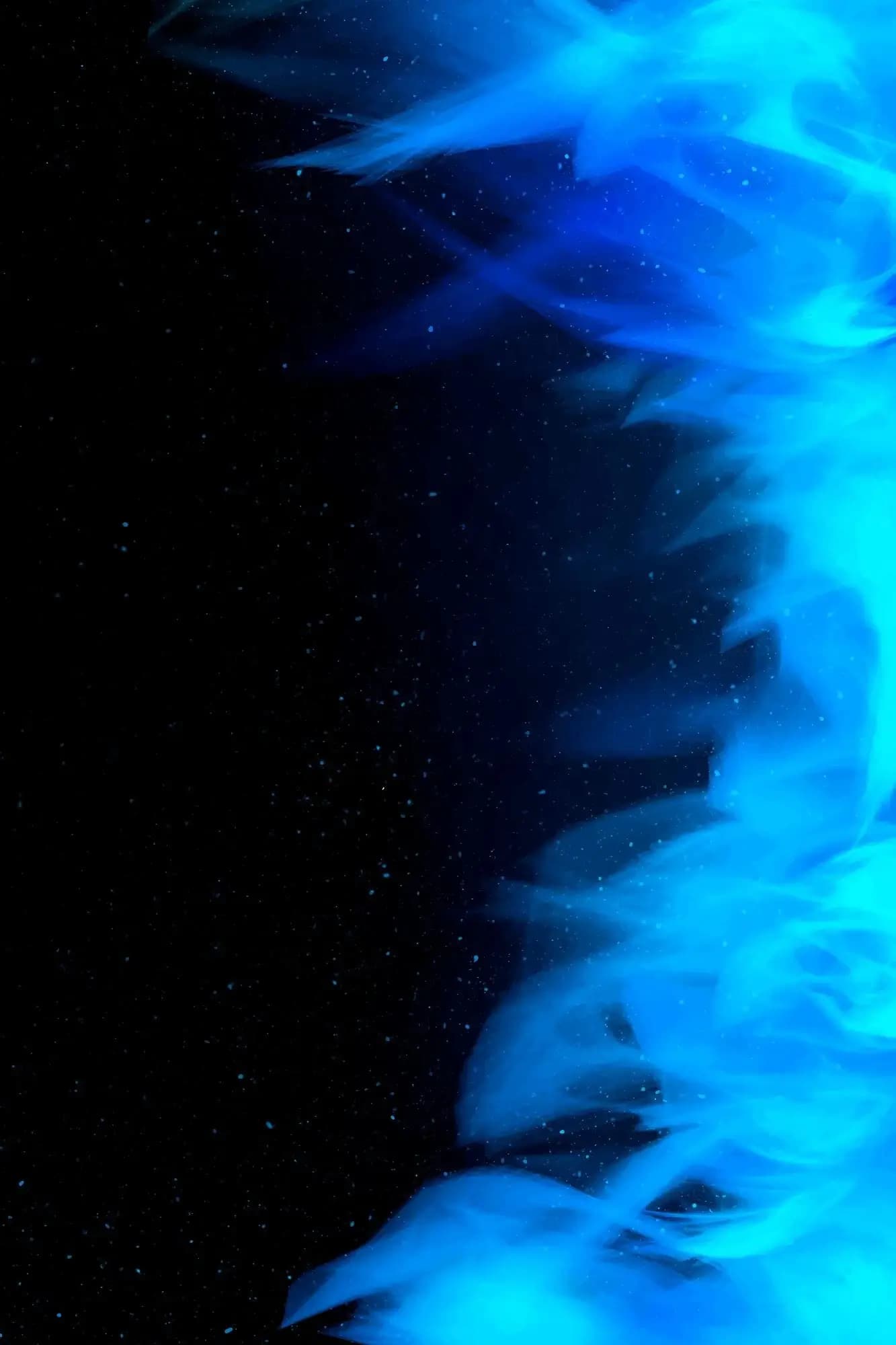
What the Game Offers
Call of Duty: Black Ops 4 is built around three main game modes — Multiplayer, Zombies, and Blackout (battle‑royale style). What sets it apart:
- A roster of Specialists, each with unique weapons and abilities.
- Extensive customization options through the in‑game Black Market and store, including weapons, skins, and emotes.
- Numerous editions and passes (like the Black Ops Pass) that bundle major content expansions including extra maps, characters, and in‑game currency.
Items: What You Can Acquire
In Black Ops 4 “items” cover a wide spectrum of cosmetic and gameplay content:
- Operators/outfits: Unique character appearance sets tied to each Specialist or Blackout character.
- Weapon skins and variants: Customizations for weapons, often tied to special events or reserve crates.
- Emotes, tags, calling cards, and stickers: Visual personalization items for multiplayer profile and in‑game identity.
- Consumable modifiers & gear attachments: Equipment used in modes like Blackout (“Armor”, “Ammo”, special gear slots).
- In‑game currency items: For example, “Call of Duty Points (CP)” and “Nebulium Plasma” are tradeable/usable in the in‑game store for additional content.
If you want to skip grind and jump into rare and premium items, marketplace purchases or account upgrades are a strong shortcut.
Keys: Instant Game Access
Buying a key means you get a digital activation code for Black Ops 4. Key benefits:
- Redeem the game on the platform of your choice (PC, PS4, Xbox One) and start immediately.
- Unlock specific editions of the game—Standard, Deluxe, Enhanced—that include extra items, in‑game currency, or passes.
- Simple way to access the game legitimately without waiting for physical media.
- Watch region compatibility (platform & locale) to avoid activation issues.
Accounts: Ready‑to‑Play Profiles
Preconfigured accounts offer those who want ended‑game content and unlocks already in place:
- Accounts may include game ownership, unlocks of major items, large amounts of in‑game currency (CP/Nebulium), rare skins, and high-tier progression.
- Particularly useful for returning players, collectors, or those who want to dive straight into high‑level multiplayer or Blackout modes with competitive gear.
- Before purchase, check details: platform (PS/Xbox/PC), items included, currency balances, unlock status, any linked progress.
- Secure the account post‑purchase (password change, recovery email update, disable old access) to prevent loss.
Services: Progression & Convenience
“Services” cover assistance beyond mere ownership or access:
- Unlock services: Pre‑unlocking tools, skins, or progression that would otherwise require significant playtime.
- Boost services: Helping you with missions, challenges or event completions to gain items faster.
- Customization/tuning services: Advice or setup for loadouts, Specialist splits, or Blackout strategies.
- These services let you focus on enjoying content rather than grinding for it.
Smart Buying Guide
- Define what you need:
- Just want the game? → buy a key.
- Want a full kit (gear, currency, unlocks)? → buy an account.
- Need to skip grind and unlock end‑game content? → go for services + account.
- Platform & Region: Ensure compatibility for keys and accounts (PC vs Console, region locked vs global).
- Account listing details: Confirm what’s included—skins, CP, progression, rare items.
- Spend wisely: Prioritize items with lasting value (versatile skins, high‑tier items) rather than temporary boosts.
- Secure your purchase: Immediately change account passwords, update linked emails, enable two‑factor authentication if available.
By leveraging a key, choosing a high‑value account, and optionally topping up with services, you can start your journey with Call of Duty: Black Ops 4 with style and readiness—jumping straight into multiplayer, Blackout, and the full item ecosystem without delay.

