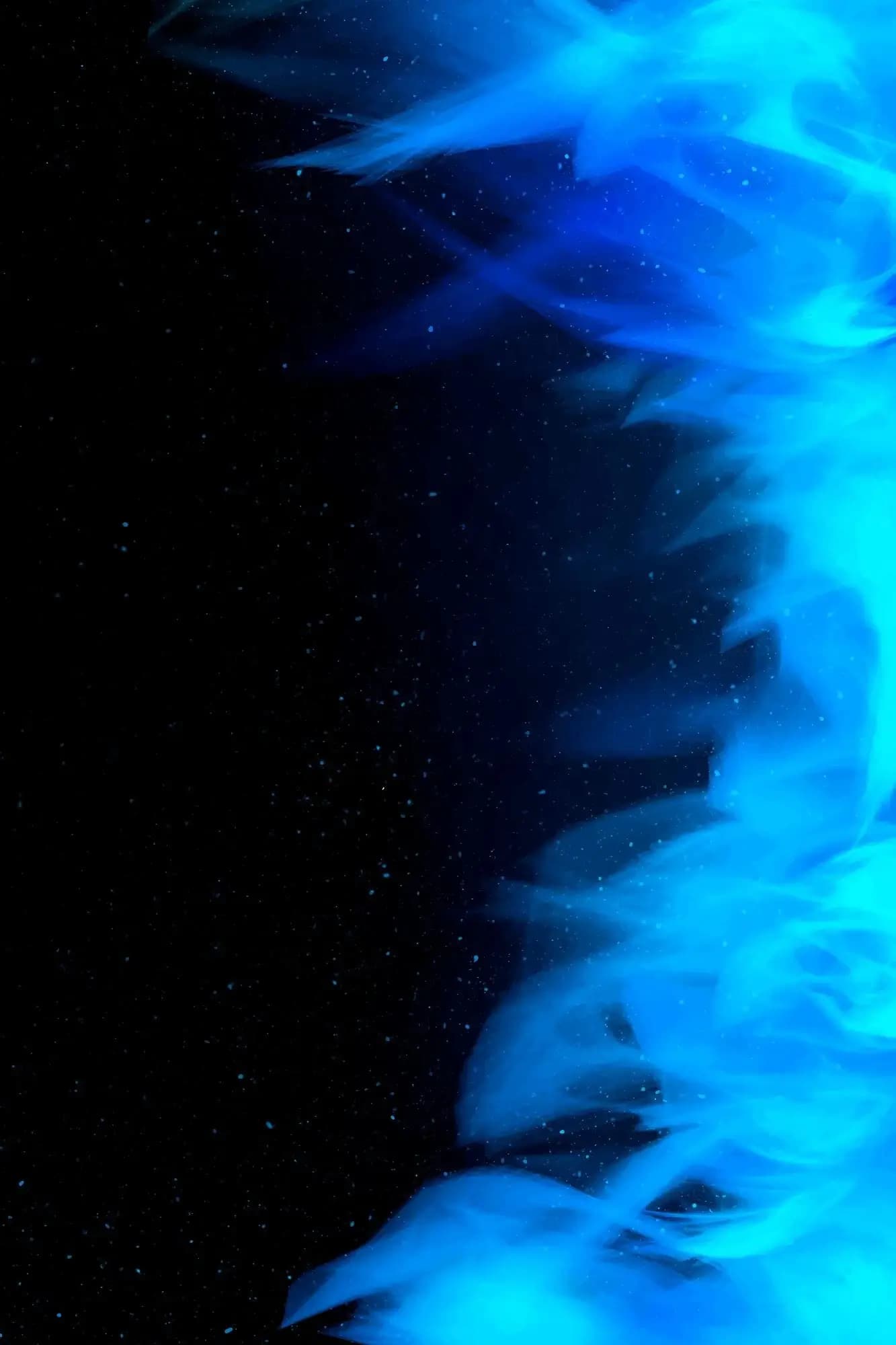
Buy MapleStory Items – Fast, Safe & Affordable | Allshop.gg
MapleStory is a free-to-play 2D side-scrolling MMORPG packed with classes, quests, and endless customization across global and regional versions. If you want upgrades without weeks of grinding, browse verified MapleStory item listings on Allshop.gg and gear up quickly and safely.
What You Can Buy (Varies by Listing & Server)
- Equipment & Sets: Leveling gear, boss gear, accessories, and endgame pieces.
- Enhancement Materials: Scrolls, Flames, Cubes, Star Force services, bonus potential tools.
- Boss & Progression Items: Carry services for boss crystals/loot, droplets, coins, event currencies.
- Utility & Cosmetics: Chairs, mounts, pets, cosmetic sets, inventories/expansions where applicable.
- Familiar & Card Items: Familiars, cards, and related progression materials (server rules permitting).
> Availability depends on your region/version (e.g., GMS NA/EU, SEA, KMS, etc.) and especially on Reboot vs. non-Reboot: Reboot worlds restrict trading, so delivery methods differ or may be limited.
Why Buy on Allshop.gg
- Verified Sellers & Ratings: Shop with confidence using transparent reviews and histories.
- Secure Payments: Encrypted checkout, multi-currency support, and buyer protection.
- Rapid Delivery: Clear ETAs with many orders fulfilled within minutes.
- 24/7 Support: Help before, during, and after your purchase.
How to Buy MapleStory Items (Step-by-Step)
- Log in / Sign up on Allshop.gg.
- Search “MapleStory Items” and pick your region/server (e.g., GMS NA/EU, SEA, KMS; Reboot/Normal).
- Compare listings for item details, delivery method, price, and ETA.
- Click Buy Now and complete secure payment.
- Coordinate in the order chat; follow the seller’s delivery instructions exactly.
- Confirm receipt in-game, then mark the order Received.
Pro Tips for a Smooth Purchase
- Match Your World: Reboot vs. non-Reboot rules affect trade. Confirm the seller supports your exact world.
- Verify Stats & Potentials: For gear, confirm potential lines, bonus potential, Star Force, and flame tiers.
- Plan Your Upgrades: Prioritize damage-per-meso gains (potential lines → Star Force → flames) to avoid overspending.
- Document Everything: Keep screenshots until you’ve verified items on your character.
Safety & Policy Notes
Third-party trading may be restricted by publisher Terms of Service in your region. Stay on-platform for payments and chat, and proceed at your discretion.
About MapleStory: A classic side-scrolling MMORPG with real-time combat, hundreds of classes/skills across versions, and deep progression via equipment, potentials, and Star Force. With the right items in hand, you can jump straight into bosses, quests, and events—minus the grind.
> Allshop.gg is not affiliated with Nexon, Wizet, or any MapleStory publishers. “MapleStory” and related assets are trademarks of their respective owners.

