Buy Minecraft Minecoins
Buy Minecraft Minecoins and unlock exclusive features that enhance your gameplay and creative potential. Our premium minecoin packages offer a quick boost to your virtual economy, enabling you to purchase rare items, skins, and enhancements effortlessly. Enjoy secure transactions, fast delivery, and exceptional support on Allshop.gg, ensuring your Minecraft experience is limitless and engaging.

Nothing matches your filters
Showing popular alternatives below. You can adjust or clear filters to explore more.
Popular alternatives
Smooth purchase journey
1. Find your dream offer
Browse top-rated sellers to pick the perfect offer
2. Make payment
Use your preferred method to complete checkout
3. Enjoy instantly
Receive your order and dive straight into the game
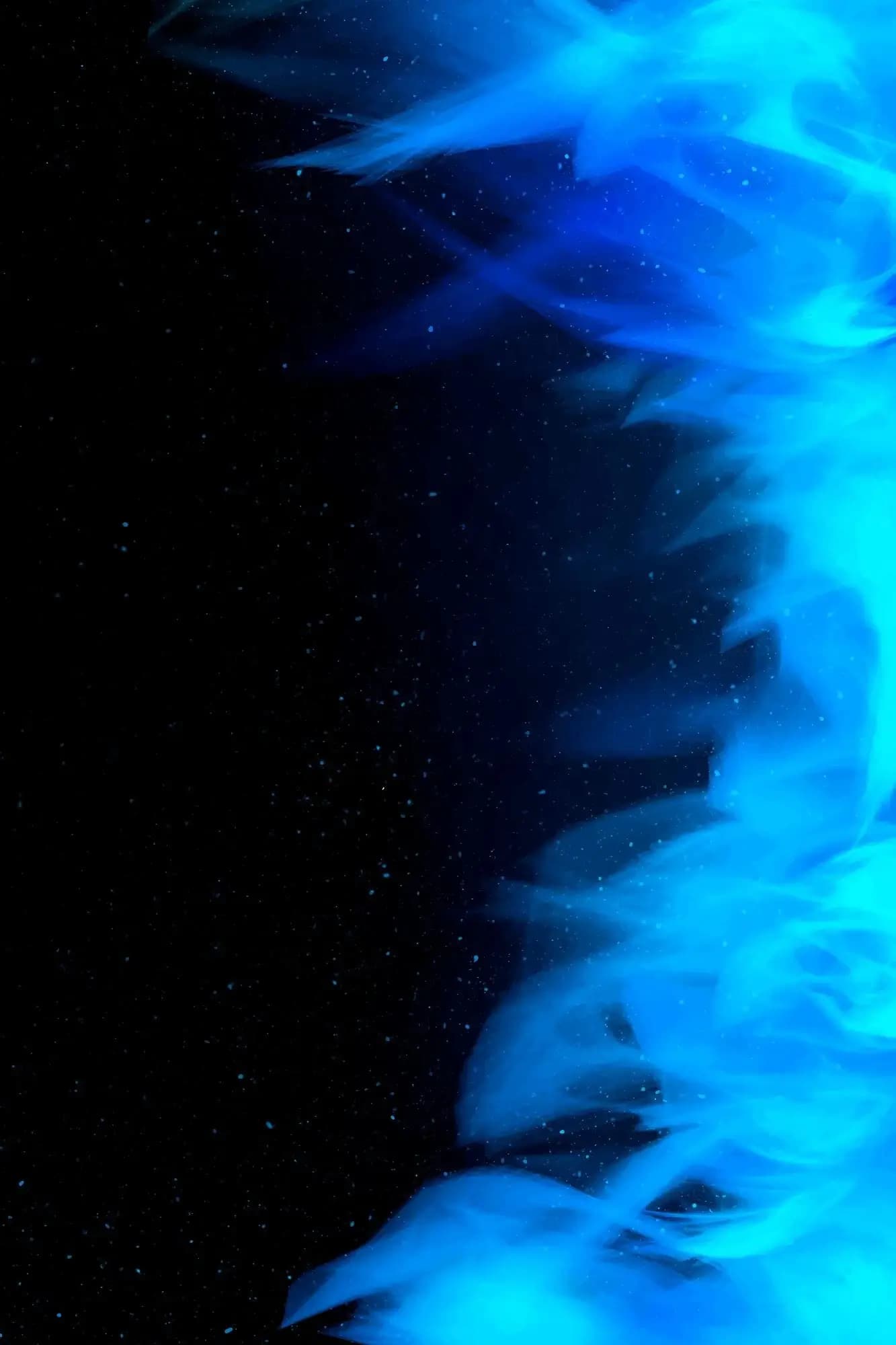
Minecraft Minecoins – Keys, Prices, How to Buy, Earn & Redeem | Allshop.gg
What is a Minecraft Minecoins Key?
A Minecraft Minecoins Key (digital CD key/code) is an official activation code you redeem to credit Minecoins to your Microsoft account for Minecraft: Bedrock Edition (Windows PC, Xbox, mobile, and other Bedrock-supported platforms). After redemption, you can spend Minecoins in the Minecraft Marketplace on worlds, skin packs, texture packs, and more.
Finding the Best Minecoins Price
Prices and discounts change frequently. On Allshop.gg, you can:
- Compare multiple verified sellers and pick the cheapest legit offer.
- Check bundle sizes (e.g., 320 / 1020 / 1720 / 3500 / 8800 Minecoins) and ETA.
- Apply listed promos/discounts when available for extra savings.
> Tip: Bigger bundles usually have better per-coin value than small packs.
What Are Minecoins & How to Get Them
Minecoins are the premium currency for the Minecraft Marketplace (Bedrock Edition). You can obtain them by:
- Buying in-game (Marketplace → gold coin icon → choose a bundle).
- Purchasing a digital code (key) from a trusted retailer like Allshop.gg.
- Redeeming gift cards (digital or physical) to your Microsoft account.
Common bundles (subject to change by Microsoft):
- 320 Minecoins
- 1020 Minecoins
- 1720 Minecoins
- 3500 Minecoins
- 8800 Minecoins
> Content purchased with Minecoins is tied to your Microsoft account and works across your Bedrock devices linked to that account.
How to Earn Minecoins for Free (Legit Methods)
- Microsoft Rewards: Complete tasks to earn points, then redeem for gift cards you can use to buy Minecoins.
- Google Opinion Rewards (Android): Answer quick surveys to accumulate Google Play credit, which can be used toward Minecoins on Android.
> Be cautious with “free coins” sites/apps. Stick to official programs to avoid scams.
How to Redeem a Minecraft Minecoins Code
- Visit redeem.microsoft.com and sign in with the Microsoft account you use for Minecraft Bedrock.
- Enter your 25-character code and click Next → Confirm.
- Launch Minecraft (Bedrock) and open the Marketplace to see your updated balance.
> If your balance doesn’t appear immediately, restart the game/device and ensure you’re signed into the same Microsoft account.
What Can You Buy with Minecoins?
- Worlds & Adventure Maps: Story experiences, survival challenges, mini-games.
- Skin Packs & Character Creator Items: Personalize your avatar.
- Texture Packs & Mash-ups: Change the look and feel of blocks, mobs, UI.
- Survival Spawns & Utility Packs: Kickstart new worlds with curated setups.
> Always read the item description (compatibility, included features, creator notes) before purchasing.
Why Buy on Allshop.gg?
- Verified Sellers & Ratings: Shop safely from trusted, reviewed partners.
- Secure Checkout: Encryption + buyer protection until you confirm receipt.
- Fast Delivery: Many codes are instant or near-instant.
- Global Payments: 200+ methods, 24/7 customer support.
How to Buy Minecoins on Allshop.gg (Step-by-Step)
- Log in / Sign up at Allshop.gg.
- Search “Minecraft Minecoins” and compare listings (bundle size, price, ETA, seller rating).
- Click Buy Now and complete payment securely.
- Receive your digital code and redeem it on redeem.microsoft.com.
- Open Minecraft (Bedrock) → Marketplace and start shopping.
FAQ
Is a Minecoins key region-locked? Most codes are region-specific. Check the listing details for region notes before purchasing.
Can I refund Minecoins after purchase? Minecoin transactions are generally final. Verify bundle and region compatibility before checkout.
Do Minecoins work on Java Edition? No. Minecoins are for Bedrock Edition and the Minecraft Marketplace only.
Why doesn’t my balance show up? Confirm you redeemed on the same Microsoft account used in-game and try restarting the app/device.
Shop Minecoins safely and affordably on Allshop.gg—then bring your worlds to life with top creator content from the Minecraft Marketplace.
Minecraft Currency FAQ
Minecoins are the premium currency in Minecraft, used to purchase skins, texture packs, worlds, and other content from the Minecraft Marketplace. They allow players to customize their game experience and access exclusive items.
Minecoins can be purchased through official stores like Microsoft Store, Google Play, or Apple App Store. For faster and often more convenient options, trusted platforms like Allshop.gg offer secure Minecoins purchases at competitive prices.
Yes, if you use verified and reliable platforms. Allshop.gg ensures safe transactions, instant delivery, and verified sellers, protecting your Minecraft account from potential risks.
Minecoins are spent in the Minecraft Marketplace to buy:
Yes, Minecoins are tied to your Microsoft account, so you can use them across supported platforms including PC, Xbox, mobile, and Nintendo Switch, as long as you are logged in with the same account.
Absolutely. Minecoins provide access to premium content that enhances gameplay, offers customization options, and unlocks exclusive items. Using trusted platforms like Allshop.gg ensures a fast, secure, and hassle-free purchase.
Trusted by Gamers worldwide
Real reviews from people who use our services.
