Buy Titanfall 2 Game Pass
Buy Titanfall 2 Game Pass Buy Titanfall 2 Game Pass access from Allshop.gg and play the full game through EA Play or Xbox Game Pass Ultimate. Affordable, fast activation—jump into multiplayer or campaign without purchasing the full version. Get in and start your Titanfall journey today!

Smooth purchase journey
1. Find your dream offer
Browse top-rated sellers to pick the perfect offer
2. Make payment
Use your preferred method to complete checkout
3. Enjoy instantly
Receive your order and dive straight into the game
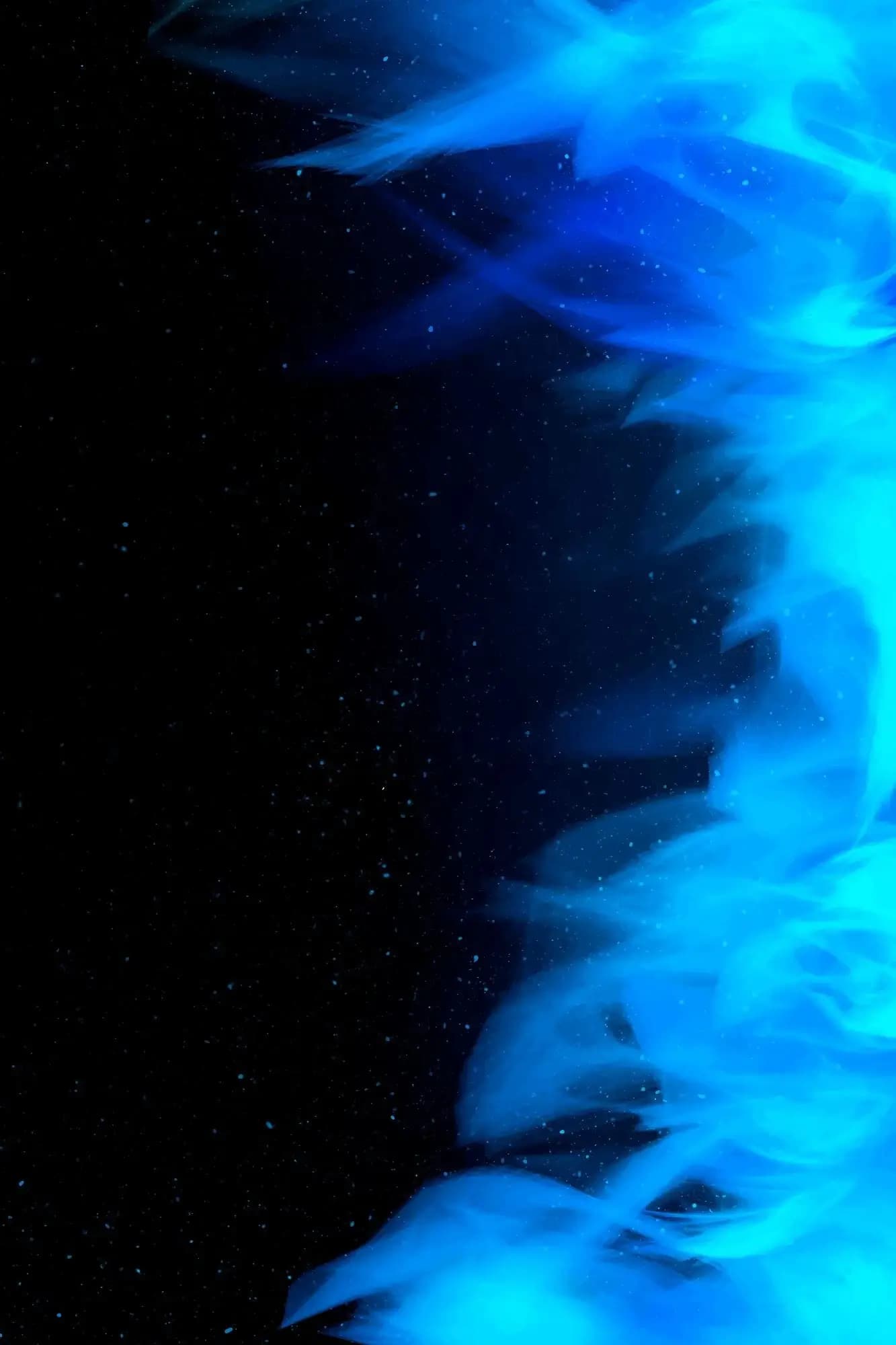
Titanfall 2 — Keys, Accounts & Game Pass
Titanfall 2 is a fast‑paced, critically acclaimed first‑person shooter developed by Respawn Entertainment and published by Electronic Arts. It features both a compelling single‑player campaign—where a pilot and their Titan work together—and highly dynamic multiplayer modes with fluid movement, wall running, and giant mech combat. The game continues to enjoy a dedicated fanbase and supports cross‑platform play. If you’re looking to join the action quickly, here are three key marketplace categories: keys, accounts, and Game Pass access.
Keys: Instant Game Access
Keys are digital activation codes that allow you to redeem Titanfall 2 on your preferred platform (PC via EA App/Origin, PlayStation 4/5, Xbox One/Series). Buying a key gives you:
- Immediate access to the base game—no physical disc required.
- Potentially access to editions with extra content (e.g., Deluxe, Ultimate) that include bonus skins, war‑paints, or early unlocks. For example, the Ultimate Edition includes content such as “All Titans unlocked”, “Pilot Tacticals unlocked”, tokens, skins and more.
- A clean, straightforward way to start playing without waiting for setup.
Buying tips for keys:
- Verify the platform (PC, PlayStation, or Xbox) to ensure compatibility.
- Check that the edition covers any additional content you want (skins, war‑paints, extra unlocks).
- Make sure the key is region‑compatible for your account/store.
- After redemption, update your account security if needed.
Accounts: Ready‑to‑Play Profiles
Purchasing a preconfigured account means you get immediate access with game ownership and usually extra unlocks or progress. This option is ideal if you want:
- The game already installed and activated on your platform.
- Advanced or rare content already unlocked (e.g., Titans or Pilots, cosmetics, tokens).
- Instant entry into multiplayer with better gear or customization already in place.
Important account‑purchase considerations:
- Confirm the platform and store – e.g., PC (EA App), Xbox Live, PlayStation Network.
- Ask for a detailed list of what the account includes: unlocked Titans, rare skins, tokens, level/progression status.
- After purchase, secure the account by changing the password, updating recovery email, enabling two‑factor authentication if available.
- Be aware of any transfer risks or restrictions (store policy, region locking).
Game Pass: Subscription Access
Titanfall 2 is available via subscription services like EA Play which is often included in Xbox Game Pass Ultimate. For example: On Xbox, Titanfall 2 is listed in the store with mention of Game Pass Core/Standard/Ultimate requirements for online multiplayer. What Game Pass gives you:
- Access to Titanfall 2 without buying a separate key—if it’s included in your subscription in your region.
- Ability to play both the single‑player campaign and multiplayer (subject to subscription status and platform online services).
- A cost‑effective way if you already subscribe to Game Pass / EA Play rather than purchasing the game outright.
Game Pass buying/usage tips:
- Check if Titanfall 2 is currently included for your region and platform via Game Pass.
- Make sure to link accounts as required (for PC: your Microsoft/Xbox account to EA account).
- Understand any limitations: some features may still require paid online service (e.g., Xbox Live Gold/Game Pass Core).
- If you later want full ownership or specific content (skins/unlocks), you may still want to buy a key or account.
Smart Buying Guide
- Define your goal:
- Want to simply own and play the game? → Buy a key.
- Want instant content/unlocks and ready multiplayer? → Get an account.
- Already subscribe to Game Pass/EA Play and want access? → Use Game Pass.
- Platform & region compatibility: Always verify that keys or accounts will work on your console / PC and in your region.
- Account contents verification: For accounts, get a detailed list of included unlocks, content and status before purchase.
- Security: Immediately change login credentials for any purchased account.
- Optimization: If using Game Pass, ensure your setup is linked (EA account + Microsoft account) so you get full benefits.
By choosing the right combination of key, account, or Game Pass access, you’ll be ready to jump into Titanfall 2’s intense battles—whether you’re wall‑running as a pilot or commanding a Titan in multiplayer—without unnecessary waits or setup hassle.
Trusted by Gamers worldwide
Real reviews from people who use our services.
